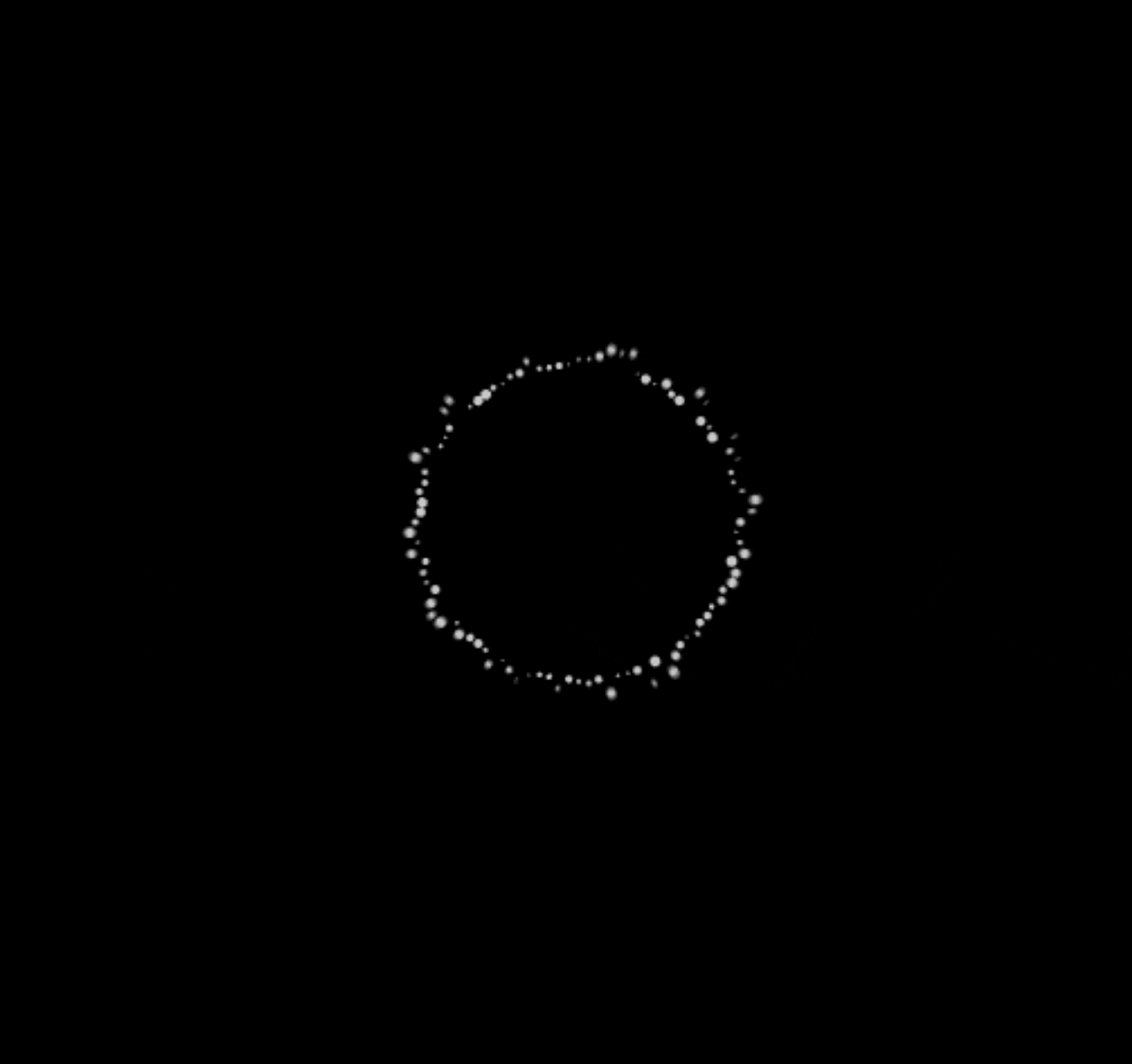Welcome to the decentralised future of governance.
Jur is the robust, decentralised foundation fueling Startup Societies that breaks the mould of outdated governance systems and ushers in the new: fair, just, collaborative, and beneficial to all.
WELCOME TO DEGOV.
Join A Startup Society TodayFounders,
dare to dream and shape the future of Network States.
Experiment with innovative societal models to unlock your community's potential. Find out more and join the Jur community in the governance revolution.
Join DiscordOur unique token model lets $JUR holders actively engage.
Participate in shaping the landscape of societies you care about. Dive in, join the dynamic Jur community, and be a part of this innovative journey.

Welcome to the new era in societal evolution.
JUR is the empowering link bringing Trustless Money to Trustless Network States – transparent, honest, clear and fair.


A newer, better way
Jur provides a dentralised, social operating system that scales.
Startup societies are the evolution of DAO governance applicable to everything from communities to entire countries. One where everyone has a voice, everyone has value, and where you are recognised for your contributions.
WHY NOW?
Read Jur’s DocumentationA Modular
Network State Stack
Jur’s Layer 1 blockchain is built on Substrate.
But what we have built is more than a blockchain. It’s an incubator for resilient, censorship-resistant societies, which have the power to evolve governance on a mass scale, from small communities to modern states or nations.
The architecture of Jur hosts a suite of pallets that enable communities to blossom while offering robust resistance to censorship.

Welcome to the future of Network State development.
NFT passport and badges
Governance proposals and voting
Community Map
Activity Feed
Event Check-In proof of presence
$JUR token

Deflationary Token
$JUR are required for every transaction. 20% is burned, 1 billion total supply of $JUR.

Network Functionality
$JUR are used for paying collators who provide hardware and computation for supporting Network functionality.
A future you can be part of.
Jur's vision of a better, inclusive form of scalable governance is supported by our decentralised community.
Access the societies of the future
Frequently Asked Questions
Where do I get $JUR so I can join a society?

$JUR is available on the MEXC Crypto Exchange. Join the action here.
I'm ready to create my own startup society. What are the next steps?

Prospective founders can sign up for early access to Nation X, Jur’s society creation and management dApp. We are standing by to help you onboard new citizens and assist with your community onboarding strategy.
To unlock access to the Beta Program, we have prepared a short survey (<5min) for you to provide the necessary information to whitelist your wallet address, granting you exclusive founder privileges.
Jur will airdrop you enough $JUR to cover the initial fees for the first 60 days of your startup society’s journey in exchange for your invaluable feedback which will help us to improve the user experience of the dApp.
What will my society built on Jur be able to do?

The Network State movement is built upon the principles of community-centric governance, flexibility, and innovation. It draws on the lessons of past societal evolutions, taking cues from historical transitions from tribes to nation-states. Network States represent a digital leap forward, transcending geographical confines and traditional hierarchical structures to present a decentralised, globalised community model.
Jur is playing a crucial role in moulding this Network State vision into a reality. Jur developed the Nation X dApp along with tools and resources such as the Founder’s Handbook, to enable founders to launch their communities into Web3 without writing a line of code.
Schedule a demo to learn more about how you can upgrade your community with Jur’s Web3 tools.
Can I join a society?

Glad you asked. Yes, you can!
Simply sign up for a Substrate wallet address and head to the Nation X to discover the societies that founders in our Beta Program have created. Here’s an instructional guide if you need help.